Line-ACE
– Line-ACE (Drawing mode)
Drawing lines can be filled with stitched directly in the drawing mode, either the whole area or just the outline. The drawing line has to be selected, clicking to the button Automatic Computed Embroidery  opens the ACE-window.
opens the ACE-window.
For detailed information please click to the single control elements.
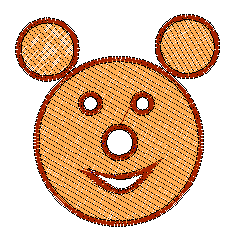 You can fill the area and the contour of a line simultaneously. The result of the parameter above are displayed here. If you select more than one line, lines which are completely inside of a second one are recognized as a hole34_TZI. .Overlapping lines or lines beside another one are treated as additional linesS_.E7Y.
You can fill the area and the contour of a line simultaneously. The result of the parameter above are displayed here. If you select more than one line, lines which are completely inside of a second one are recognized as a hole34_TZI. .Overlapping lines or lines beside another one are treated as additional linesS_.E7Y.
Modification of the stitches is impossible in the drawing mode therefore you have to switch to the coordinate modeBEM8J_ 
Deleting a filled area completely is possible by selecting the module in the module mode and pressing the delete-key.
Created with the Personal Edition of HelpNDoc: Eliminate the Struggles of Documentation with a Help Authoring Tool