Splitting and joining of drawing lines
Free drawing lines, which are those with visible digitizing points in the activated mode, can be split at any of these points in 2 lines. Graphical primitives (circle, rectangle, etc) has to be converted to curves1NI6DS9 first. This is possible by selecting the primitive and using the corresponding function in the drawing menu.
To split a line you have to the select the desired point and then click to the split-button  at the popup-menu.
at the popup-menu.
To join 2 lines you have to select both with the Shift-key pressed. By clicking to the concat-button  both lines are joined. If they do not touch, a straight line segment is included between the last point of the first line and the first point of the second line.
both lines are joined. If they do not touch, a straight line segment is included between the last point of the first line and the first point of the second line.
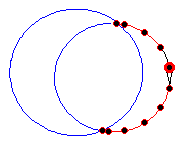
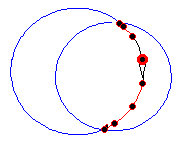
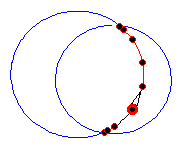
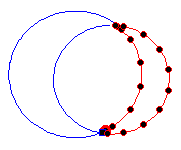
When joining lines you have to take care for the direction of the two lines, which is displayed by a small arrow on each line. The first point of the first line is always connected with the last point of the second line. If the second line has the wrong direction, you can reverse it with the reverse line-button 
The splitting and joining of lines is of special interest for the working with vectorized drawing lines. Unimportant parts can be removed or lines can be joined to create an area which can be used for the punching directly. Please refer the corresponding topicIADD6 in the chapter Drawing
Created with the Personal Edition of HelpNDoc: Experience the Power and Ease of Use of a Help Authoring Tool