Input of holes
Holes areas can be input in an outer contour area by switching to hole definition mode, which is done by pressing the hole-button  in the popup menu. Every successive point now digitized belong to the first hole.
in the popup menu. Every successive point now digitized belong to the first hole.
A second hole can be defined by pressing the hole button again. Pressing the hole button twice stops the input of holes and returns to coordinate mode.
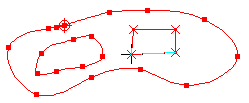
The Contours of the holes is defined with the use of the curve/line 
 and corner buttons
and corner buttons  as with outer contours
as with outer contours
Created with the Personal Edition of HelpNDoc: Generate EPub eBooks with ease