Altering the position
The text module on the curve has got two green quadratic active points and an arrow in the middle, with which the text can be moved along the curve by clicking and pulling.
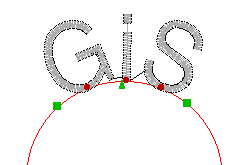
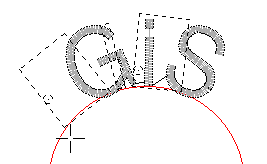
If the text is positioned on a circle, it is possible to input the angle of start-end- and center-point at the parameter-bar.

The text is therefore moved in that way, that the start-, end- or center-point lays on the selected angle, the other angles adapt automatically.
Created with the Personal Edition of HelpNDoc: Effortlessly Create Professional Documentation with HelpNDoc's Clean UI