examples
The car has been inserted from an already existing design to the example design by using the function Import1OAJI4Y. The car was initially adjusted (shrunk) in size17P8RD and placed in the correct position5T1ARJ by using the module mode facilities Next the top has been prepared for further manipulations The function define pattern parts.UL.V0 split the top up into a separate logical unit (design part). So the top could be selected as a pattern part in the module mode and to change the size and the rotation anglerotatE. The top’s shape and position mutated from an ordinary hard top to a cabrio top. Next the block-marks at the wheels and hubs has been set (also in order to define them as design parts). For this purpose the function set block marks automaticallyU0.U9Z was used. The wheels and the hubs were united to a group1XW5TD1 in order to manipulate them in the following steps. This group was manipulated in the slant angleKURSIV (slanted to the left, see black bounding box in picture). Finally the group was moved5T1ARJ to the correct position, so the design appears to look perfectly.
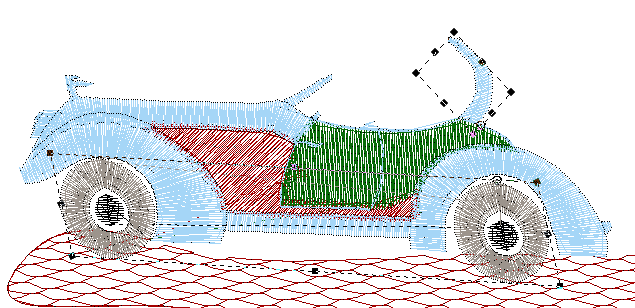
Created with the Personal Edition of HelpNDoc: Easily create Help documents