Input of areas of different stitch type
In an automatic digitized with outer contour and filled for example with step stitches or stencils there can be input areas filled with a different stitch type.
You can switch to the mode for punching theses areas by pressing the island button  in the popup-menu Every point digitized after that belongs to the first area.
in the popup-menu Every point digitized after that belongs to the first area.
A second area can be started by pressing the Island-Button again. If you want to switch back to normal coordinate-mode, you have to press the island-button twice
For the punched area a different division typeHIDM_TEILUNG can be chosen, for example no division or angled division. Every area can have its own division type. At the contour of the area the needle puts always in.
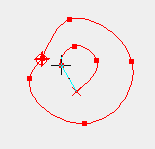
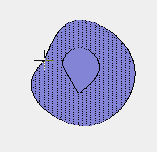
The contour of the areas can be defined with the straight/curve buttons 
 and the corner button
and the corner button  in the same way as the outer contour.
in the same way as the outer contour.
Created with the Personal Edition of HelpNDoc: What is a Help Authoring tool?