Freehand mode
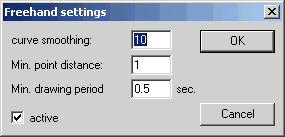 This is the Window to switch the freehand mode on or off and to set the parameter.
This is the Window to switch the freehand mode on or off and to set the parameter.
Freehand mode allows to input the reference data for step stitch lines, area fill, center line as well as stitch direction and division lines as freehand curves instead of digitizing single curve points.
When the freehand mode is activated the menu entry is signed.
Whenever a freehand line could be input, the cursor is supplemented by the freehand symbol  .
.
A freehand line is put by moving the mouse holding the left mouse key pressed.
You can define the following parameter in the settings:
Curve smoothing: This is a measure, how much the curves are smoothed. It should level out the trembling of the hand while drawing.
Min. point distance: This is the distance which 2 neighboured point will get at least. This value is related to the screen resolution and therefore it is independent from the zoom factor.
Min. drawing period: This is the period of time the drawing of a line has to hold on to be recognized as a freehand curve. If this period is set too short, a slow mouse click might be recognized as a line. If the period is too long, short lines might not be recognized at all.
The standard values are suitable for most users and should be changed only if necessary.
Created with the Personal Edition of HelpNDoc: Benefits of a Help Authoring Tool