Contour cuts
 After having pressed this button you can input contour cuts in the input mode. So parts of the contour are separated to be filled with stitches separately. This means in technical terms that the contour is split in a main contour and one or more additional contours. The stitch calculation automatically chooses the optimal path through the area.
After having pressed this button you can input contour cuts in the input mode. So parts of the contour are separated to be filled with stitches separately. This means in technical terms that the contour is split in a main contour and one or more additional contours. The stitch calculation automatically chooses the optimal path through the area.
Cuts are input by clicking one outside of the contour and a second time on the other side of the contour. The cut is drawn exactly from one outline to the other.
By the use of cuts you can change the corner type of a contour for example:
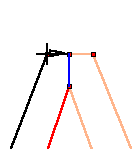
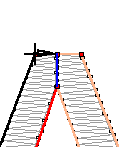 Miter corner
Miter corner
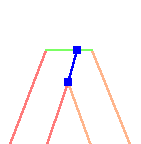
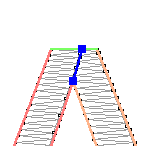 diagonally cut
diagonally cut
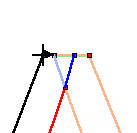
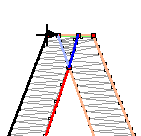 Overlap, which can be achieved using the button Create overlapping region2ZBTJWV
Overlap, which can be achieved using the button Create overlapping region2ZBTJWV  .
.
If you are in the overwriting mode, you can edit existing cuts. If you click inside of a cutting line, you can move the line entirely. If you click at one endpoint, this point is moved, so the line is rotated.
If you want to delete cuts, use the delete-key. But you can only delete a cut if there is no stitch direction line assigned to it.
It also possible to have the cuts calculated automatically by pressing the button Recalculate contour cuts2PB6MUE  . For more information please refer the corresponding chapter.
. For more information please refer the corresponding chapter.
Created with the Personal Edition of HelpNDoc: Easily Add Encryption and Password Protection to Your PDFs