Header/Trailer spacing
These edit-fields are for defining the header and trailer spacing of the character. It is measured in percent of the font size.
Header and trailer spaces are displayed by the vertical lines to the right and left of the letter. You can change them by moving the lines.
Header and trailer spacing defines the free space in front of and behind a letter. How large the space must be to get a harmonious impression depends on the form of the character. Letters which start or end with a vertical line, like Arial N, need a relatively large space to the next letter. Characters which has got diagonal lines at the left or right side, need less trailer or header spacing, because they have some free space included in their surrounding box.
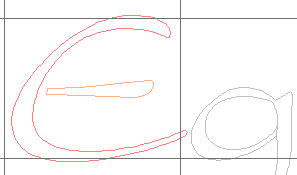 It is even possible to input a negative value for the spacing. Then the letter juts out into the next letter. But in this case please display a preceding or following letter to avoid overlapping.
It is even possible to input a negative value for the spacing. Then the letter juts out into the next letter. But in this case please display a preceding or following letter to avoid overlapping.
Created with the Personal Edition of HelpNDoc: Make CHM Help File Creation a Breeze with HelpNDoc