Block selection
– Block selection (Block-Menu)
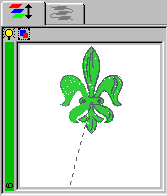
The block selection in the film strip only makes sense in the module mode.
If you click on a block in the film, it is selected and is displayed with its bounding box in the design. The other way round, if you click on a module in the design, the block in the film is marked with a green stripe as selected.
You can also select more than one block. If you click on 2 blocks in the film holding the Shift-key pressed, these two and all blocks in between are selected. If you click on 2 or more blocks with the Ctrl-Key pressed, exactly these blocks are selected and not those in between.
More than one blocks can be united to a group by clicking on the group symbol  . Then the symbol is displayed coloured. If you click on a coloured group symbol, the group dissolves in its original parts. Grouping of groups is also possible.
. Then the symbol is displayed coloured. If you click on a coloured group symbol, the group dissolves in its original parts. Grouping of groups is also possible.
Clicking on the hide symbol  hides the current block or all selected blocks or groups. The symbol is displayed in grey. Another click on the grey symbol fades in the blocks again. Of course the stitches are only hidden on the screen, in the design they are still existing.
hides the current block or all selected blocks or groups. The symbol is displayed in grey. Another click on the grey symbol fades in the blocks again. Of course the stitches are only hidden on the screen, in the design they are still existing.
Created with the Personal Edition of HelpNDoc: Bring your WinHelp HLP help files into the present with HelpNDoc's easy CHM conversion