Edit border
This function displays the normal border selection window. But instead of parameter, there are some additional functions.
The selected border can be deleted by clicking the respective button.
You can rename a border by overwriting the name displayed in the input field and clicking the rename-button.
The buttons new and open are switching to the drawing mode and displaying either an empty worksheet or the selected border.
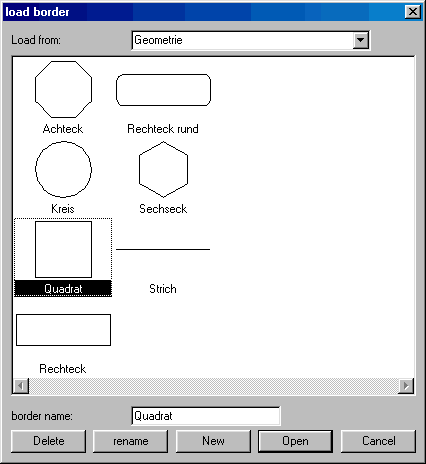
Please note that borders are stored as center-line information. The width of the border is fixed later in the border parameter, also the division type Now you can create a new border with the well-known drawing features1QONZ6K or modify the existing one.
A border in the classical sense should be a closed curve, but theoretically you can create also lines, curves or other elements as a border. The starting point of the embroidered border will be the first point of the drawing line.
The finished frame can be stored with the function save borderBML344 in the desired border-directory.
Created with the Personal Edition of HelpNDoc: Maximize Your Documentation Output with HelpNDoc's Advanced Project Analyzer