Module mode
In module mode  you can select modules or groups of modules. The size and position of selected modules can then be changed, or they can be altered using the functions available.
you can select modules or groups of modules. The size and position of selected modules can then be changed, or they can be altered using the functions available.
A selected module stands out because of its frame, which contains 8 active points.
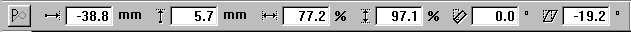
The parameter line now contains the size of the module, rotation and slant angles and the offset from the origin.
A module can be either :
- Part of a design containing more than one punched design parts
- A block which has been defined using the editors.
- A text module created in monogram mode.
- A group of modules.
A Module is selected by simply clicking on any part of its area. Several modules can be selected by clicking on them while pressing the SHIFT key. Another way of selecting modules is to draw a box by moving the mouse with the left mouse button pressed. All modules which lie within the box will be selected. The selection-box can be moved if you press the Ctrl-key while using the left mouse-key.
Another method to select modules is to use the Film-strip. If you select one or more blocks in the module mode with the film strip, they are also selected in the design itself.
The functions available in module mode are :
Move5T1ARJ
Enlarge or reduce17P8RD
RotaterotatE
SlantKURSIV
Module parameter and mirror0FKBYC
With text modules:
Text on CurveBU.2X1
Envelope1EPQ0WW
In addition the following functions can be started in module mode :
In File menu
FrameAGROHD
|
In Edit menu |
In Block menu |
|
Undo8XUKNW |
AutomaticallyU0.U9Z |
|
CutEKYAPU |
BlockmarkC.EETT |
|
Copy9.T.N9 |
Film32ZWMOL |
|
PasteDAQDZW |
Conncet allAELVIM |
|
DuplicateBVQZE6 |
3 point copyG.W038 |
|
Delete6X9OCQ |
Save as a macro.2WPF2 |
|
Mark all0T3TG9 |
Insert macro4YN97_ |
|
StandardizeIR9SUZ |
Embroider backwards1NGUUKZ |
|
Set start- and endpoint4JU8.WY |
Center modules7ALI3M |
|
Clean155S5X5 |
Text on curveBU.2X1 |
|
Optimize3NXY05 |
Envelope1EPQ0WW |
|
Satin stitch correctionA5EJOV |
Group1XW5TD1 |
|
Density adjustment7EAL9U |
Break group5XZ1.C8 |
|
Coordinate processor3.X8C2P |
Set to the frontACR5NT |
|
Convert into stitches12NBME7 |
One step forward16MA0WB |
|
Convert into coords2ZDRUA |
Set to the back11Z3MZ. |
|
Stitch division (Stitchdata)HIDM_STICHTEILUNG |
One step backward.WG5E5 |
|
RecalculationCMZUWP |
|
|
|
|
Created with the Personal Edition of HelpNDoc: Transform Your Word Document into a Professional eBook with HelpNDoc