module parameter
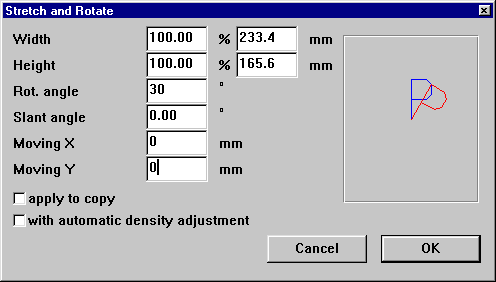 When stretch
When stretch  button present in the parameter line is pressed, then the parameter window appears for the selected module. Using the fields present in this window exact values can be given to all of the modules parameters or they can be reset to the original values. The size of the module can be input either in percentage of the original module or in absolute values.
button present in the parameter line is pressed, then the parameter window appears for the selected module. Using the fields present in this window exact values can be given to all of the modules parameters or they can be reset to the original values. The size of the module can be input either in percentage of the original module or in absolute values.
These settings can also be made in the parameter bar.
Mirroring of a module is possible by setting the Width or Height to
-100 %.This rotates the module about the x and y axes respectively.
The changes are shown in the P in the control window.
If the apply to copy switch is pressed then the selected module remains unchanged and a second copy of the module is created whose parameters have values as present in the parameter window.
If the switch with automatic density adjustment is clicked on, by every modification of the size, either with parameter or with pulling the active points of the box, the density adjustment is activated. That means, the stitches are recalculated on the old ones, the density of the design (or block) remains the same and the number of stitches is adapted. If the density adjustment is active the modify-button is marked with a red P.
Caution!
The multiple using of the density adjustment by distortion of the box or changing the parameter should be avoided. The reason is that technical caused rounding errors are cumulated and the design is destroyed. We recommend in any case to position the design and choose the correct size without density adjustment and after that switch on the density adjustment and use it once. All modifications of the module or design are stored in the parameter, there is no need to keep them in mind.
Created with the Personal Edition of HelpNDoc: Easily create HTML Help documents