Autoscroll
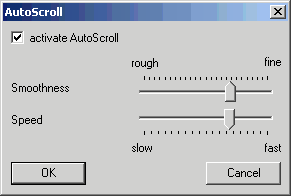
Here you can activate the automatic scrolling of the work sheet. If autocroll is not activated, the worksheet can be moved only with the scrollbars or with the right mouse key. The autoscroll feature moves the worksheet without clicking the mouse whenever the cursor is located on the rulers or the scroll bars or is touching the worksheets border. It the cursor is moved across the border to the menus or toolbars, the worksheet is not moving.
The factor smoothness tells how big the steps of the moving are and the speed defines the numbers of movements.
The most noticeable movement you get with rough smoothness and fast speed. If the smoothness is set fine with fast speed simultaneously it could happen that the movement becomes slower again, because there might be not enough computer performance for the redrawing.
Created with the Personal Edition of HelpNDoc: Create HTML Help, DOC, PDF and print manuals from 1 single source