Tablet
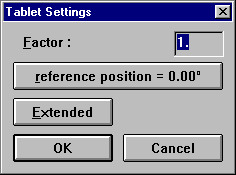 This menu-topic offers the possibility to input all the parameter you need when using a digitizer tablet: The value factor gives the enlargement factor of the drawing of the design on the digitizer. A factor not lower than 3 is recommended to compensate inexact input while punching.
This menu-topic offers the possibility to input all the parameter you need when using a digitizer tablet: The value factor gives the enlargement factor of the drawing of the design on the digitizer. A factor not lower than 3 is recommended to compensate inexact input while punching.
After having pressed the button reference position you have to input 2 points with the cursor of the digitizer, which define the horizontal axis. The points have to be entered from left to the right, otherwise the design will appear upside down.
The button extended opens a window for the input of the digitizers resolution.
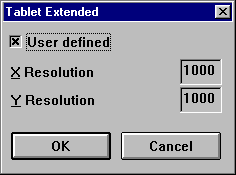 In general the resolution is adjusted correctly after the installation of the driver. But if you detect, that with zoom-factor 1 for instance 10 cm on the digitizer are not displayed as 10 cm on the rulers of the screens worksheet, the resolution is set to a wrong value. Please click to the button user defined and input the correct value for the x- resp. y-resolution. The value 1000 is correctly in most cases.
In general the resolution is adjusted correctly after the installation of the driver. But if you detect, that with zoom-factor 1 for instance 10 cm on the digitizer are not displayed as 10 cm on the rulers of the screens worksheet, the resolution is set to a wrong value. Please click to the button user defined and input the correct value for the x- resp. y-resolution. The value 1000 is correctly in most cases.
Instructions for the installation of the digitizer you will find under Coordinate-mode in the topic Working with the digitizerWKLGR1.
The shortkeys of the keyboard and the cursor you will find under the topic Keyboard1KG1Z.O.
Created with the Personal Edition of HelpNDoc: Effortlessly Create High-Quality Help Documentation with a Help Authoring Tool