size altering
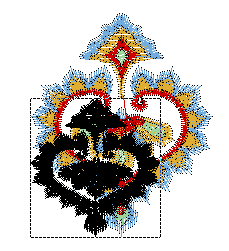 The size of a selected module can be changed by clicking on an active point of the bounding box and moving it. The midpoint present on every side can be used to change the size in one direction. The corner points can be used to alter the size in two directions simultaneously. If the SHIFT key is pressed at the same time as moving a corner point, then the size is altered keeping the modules proportions constant, i.e. the height to width relationship does not change.
The size of a selected module can be changed by clicking on an active point of the bounding box and moving it. The midpoint present on every side can be used to change the size in one direction. The corner points can be used to alter the size in two directions simultaneously. If the SHIFT key is pressed at the same time as moving a corner point, then the size is altered keeping the modules proportions constant, i.e. the height to width relationship does not change.
If the CTRL-key is pressed, the reduction or enlargement is done centered, that is from the center point to both directions, pressing the CTRL and SHIFT-key it is done centered and proportional.
A modification of the size can also be input numerically in the parameter bar or in the stretch and rotate-box0FKBYC, also with density adjustment, if desired.
Created with the Personal Edition of HelpNDoc: Effortlessly Edit and Export Markdown Documents