Center line
 In center line input mode, the contours are defined by digitising the center line, two edge lines are then created which run parallel to this center line. The width of the contours, or the distance between the outside edges is defined in the Parameter windowHIDM_SONSTIGE_PARAMETER, which is opened by pressing the P-button
In center line input mode, the contours are defined by digitising the center line, two edge lines are then created which run parallel to this center line. The width of the contours, or the distance between the outside edges is defined in the Parameter windowHIDM_SONSTIGE_PARAMETER, which is opened by pressing the P-button  present in the toolbar. It can also be defined while punching by pressing the “B”-key at the keyboard and digitizing the distance. The width is inserted in the parameter automatically.
present in the toolbar. It can also be defined while punching by pressing the “B”-key at the keyboard and digitizing the distance. The width is inserted in the parameter automatically.
You can also create a center line by adopting a drawing line, please refer the corresponding topic.
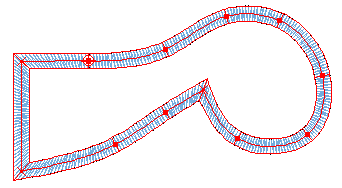
In center line mode you can also punch branchesKHMUFK by using the appropriate button  and you can define the start-and endpoint
and you can define the start-and endpoint  at any desired point. The order of stitching is calculated automatically.
at any desired point. The order of stitching is calculated automatically.
It is possible to switch at any time within an automatic between the center line and pairwise input modes.
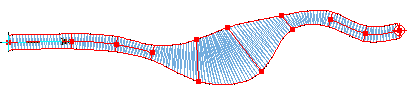
If you want to change a center line automatic into a pairwise one afterwards, this can be done with the function Centerline to pairs1858ZTA in the Edit menu.
With the buttons  you can also transform a center line automatic into a pairwise automatic, an outer contour or a step stitch line. Transforming into an outer contour area is only possible with a closed curve.
you can also transform a center line automatic into a pairwise automatic, an outer contour or a step stitch line. Transforming into an outer contour area is only possible with a closed curve.
Corner within contours are produced by double clicks or using the corner button  , they are displayed as crosses.
, they are displayed as crosses.
All other settings can be defined the same as during Pairwise inputF7IOVC .
Created with the Personal Edition of HelpNDoc: Free EPub producer