Center modules
A new center function is now available. It can be activated via the block-center menu item. The hotkey for this function is the key-combination ALT-Z.
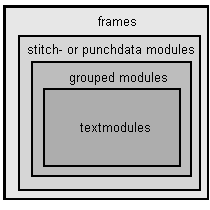 For centering the modules in a useful way, it was necessary to define a module hierarchy, which is shown left. It defines, in what way the modules are centered, that is, in an inbounding or outbounding way ( for example a frame module is always centered as an outbounding module to all other module types).
For centering the modules in a useful way, it was necessary to define a module hierarchy, which is shown left. It defines, in what way the modules are centered, that is, in an inbounding or outbounding way ( for example a frame module is always centered as an outbounding module to all other module types).
There are 3 major possibilities when you run the center function :
1. No module is selected : The modules, which overlap each other will be centered. The program searches the module with the highest priority (master), all other modules (clients) will be centered to this module. In case of several modules in the same hierarchy level, the first one found in the internal module-list is the master module.
2. Only one module is selected: The selected module is the master module, all other modules, which overlap the master module will be centered to this module.
3. More than one modules are selected : All selected modules will be centered. The program searches the module with the highest priority in the module list, which becomes the master module, all other modules (clients) will be centered. In case of multiple modules with the same priority the first one found in the internal module list is the master module.
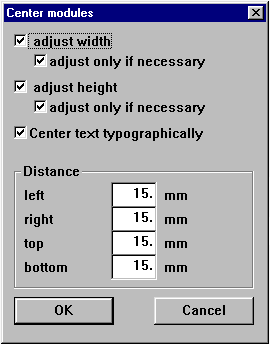 When using the module center function, the center parameter settings are shown. The user can select, if the client modules shall be adjusted to width and height automatically. This function is only available, if the master and client module have the same slant and rotation angle. There is also the possibility of activating the adjustment function only if the size does not fit (either enlarge outbound modules or reduce inbound modules) with the adjust only if necessary option. Further on, the user has the possibility to enter four distance values for the master module, which enlarges the adjustment box for master modules with lower priority and reduces the adjustment box for master modules with higher priority (click on Examples6SB9.SP, for getting more detailed information).
When using the module center function, the center parameter settings are shown. The user can select, if the client modules shall be adjusted to width and height automatically. This function is only available, if the master and client module have the same slant and rotation angle. There is also the possibility of activating the adjustment function only if the size does not fit (either enlarge outbound modules or reduce inbound modules) with the adjust only if necessary option. Further on, the user has the possibility to enter four distance values for the master module, which enlarges the adjustment box for master modules with lower priority and reduces the adjustment box for master modules with higher priority (click on Examples6SB9.SP, for getting more detailed information).
The Center text typographically option defines the center of a text module in the following way : The center in horizontal direction is half the extension of the module in x direction, the center in vertical direction is half the distance of the base line and upper length line. (see picture below).
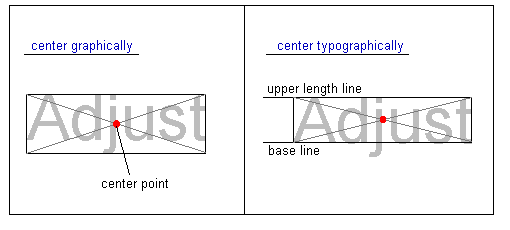
Created with the Personal Edition of HelpNDoc: Streamline Your Documentation Creation with a Help Authoring Tool