rotating a module
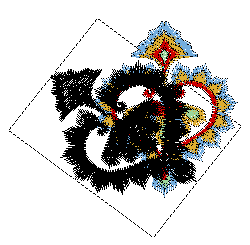 Selected modules can be rotated about their origin by clicking on them again. The eight active points of the box now become (double) arrows. Any one of the corner arrows can now be grabbed and moved using the mouse so rotating the module.
Selected modules can be rotated about their origin by clicking on them again. The eight active points of the box now become (double) arrows. Any one of the corner arrows can now be grabbed and moved using the mouse so rotating the module.
The modules origin  , which was originally at the starting point of the module can be moved to any position, internal or external to the module, by simply grabbing and pulling with the mouse. This enables rotations for example about a sharp edge present in another part of the design.
, which was originally at the starting point of the module can be moved to any position, internal or external to the module, by simply grabbing and pulling with the mouse. This enables rotations for example about a sharp edge present in another part of the design.
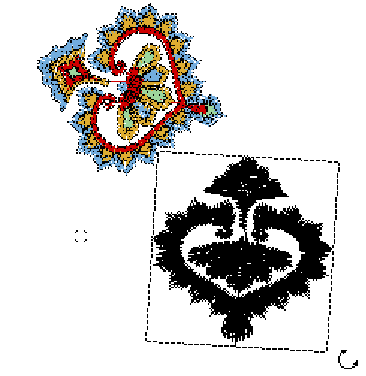
Created with the Personal Edition of HelpNDoc: Revolutionize your documentation process with HelpNDoc's online capabilities