List of special chars
All characters of a chosen font can be displayed in the monogram mode pressing the keys Ctrl + F12.
But after that you will not know which character is assigned to which key, anyway. You can look up the key assignment in the following table.
There is also a windows function, which displays the key-assignment, but only for TrueType fonts. You can start it by clicking on the Start button left down on your computer. Choose Start/Programs/Accessories/System Tools/Character map. If you click on a certain letter in this map either the key you have to strike is displayed right down in the window. Or the combination of the Alt-key with a certain number. Then you have to keep the alt-key pressed and type in the number to get the letter.
Keycodes for special signs in the monogramming system
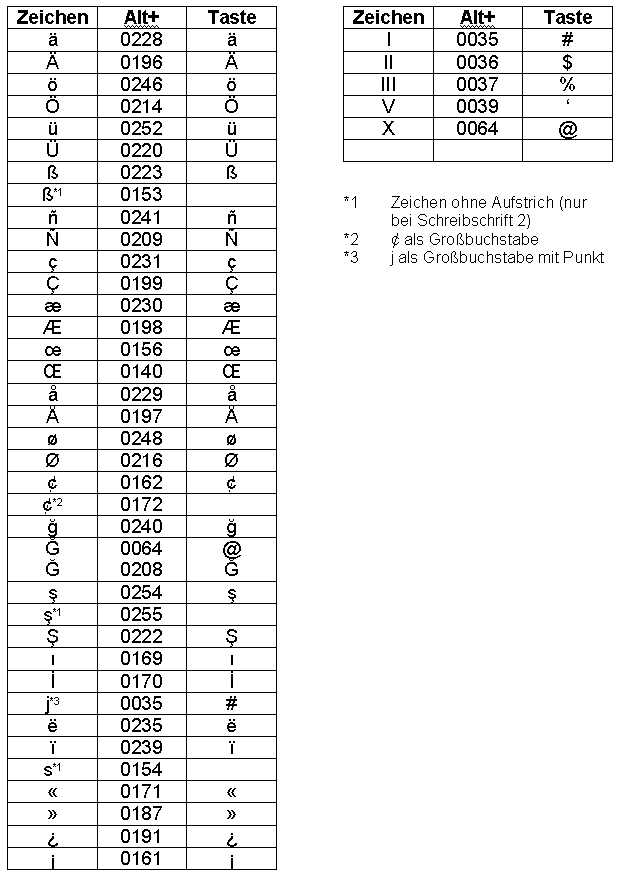
Created with the Personal Edition of HelpNDoc: Experience the Power and Ease of Use of a Help Authoring Tool