Font management
Using the functions activated with the Font management entry in the File-menu, TrueType fonts can be imported and modified. Fonts which have been installed already can be deleted.
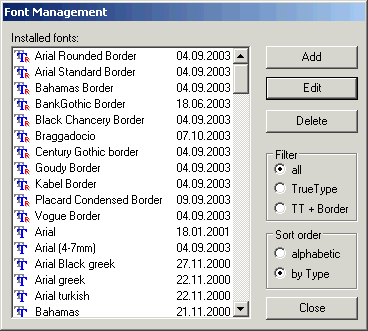 The font management window is displayed with the list of all installed fonts. TrueType fonts are marked with a TT in front of the font name
The font management window is displayed with the list of all installed fonts. TrueType fonts are marked with a TT in front of the font name  , True Type Fonts with border with
, True Type Fonts with border with  . Additionally there are punchfonts
. Additionally there are punchfonts  , Gis fonts with spezial boldness feature
, Gis fonts with spezial boldness feature  and pure stitch data fonts
and pure stitch data fonts  in a fixed size. These fonts can be displayed either sorted by type or alphabetical. In the Filter section you can decide to display only TrueType fonts or TrueType with borders.
in a fixed size. These fonts can be displayed either sorted by type or alphabetical. In the Filter section you can decide to display only TrueType fonts or TrueType with borders.
The Delete-button takes off the selected font from the list.
With the Add-button it is possible to install new TrueType fonts A list of all fonts installed on your computer is displayed. You can select the font with its typeface (bold, italic,...).
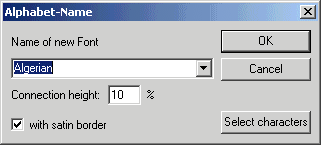 After having confirmed the selection with OK the input window for the font name is displayed. You can define the name which should be displayed in the font list in the monogramming. You can also input the connection height, i.e. the height the connection stitch is made between the letters. A height of 0% is the baseline of the letters, 100 is the upper length.
After having confirmed the selection with OK the input window for the font name is displayed. You can define the name which should be displayed in the font list in the monogramming. You can also input the connection height, i.e. the height the connection stitch is made between the letters. A height of 0% is the baseline of the letters, 100 is the upper length.
With the switch with satin border you can decide, if a  or
or  is created out of the font, which means if you can embroider the border of the letters independently from the area inside.
is created out of the font, which means if you can embroider the border of the letters independently from the area inside.
Using the button select characters you can choose single characters2U55O4 from the whole alphabet. This is useful because many characters, for example punctuation, is not interesting for embroidery. After confirming with OK the transformation of the TrueType Font starts, this can take some time.
After that you can control and optimize the characters in the TrueType EditorRGN92T.
Created with the Personal Edition of HelpNDoc: Easily create CHM Help documents