Change of text display
The letters which are input in the monogram mode can be displayed in three different types, which can be set in the display menu under the text-topic.
 The type filledLGLPAG displayed the letters "painted" in the needle colour, this is a quick display type, which still gives a realistic impression
The type filledLGLPAG displayed the letters "painted" in the needle colour, this is a quick display type, which still gives a realistic impression
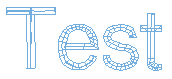 The type coordinates1R.MYWP displays the letters as punch coordinates, that is the outer contour. It is also a quick display type, where the letters remain transparent. This is desirable in some cases, if you still want to see the background
The type coordinates1R.MYWP displays the letters as punch coordinates, that is the outer contour. It is also a quick display type, where the letters remain transparent. This is desirable in some cases, if you still want to see the background
For the input and positioning of the text you should chose one of these two display types in any case.
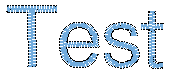 The type stitches191QV3 displays the letters filled with stitches. Because the calculation of stitches takes some time, this is the slowest display type, which should be chosen at the end of positioning to control the stitches.
The type stitches191QV3 displays the letters filled with stitches. Because the calculation of stitches takes some time, this is the slowest display type, which should be chosen at the end of positioning to control the stitches.
Created with the Personal Edition of HelpNDoc: Free help authoring environment