Needle
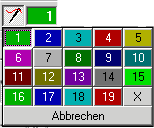 If you click to the button with the needle symbol, the needle-selection-table will pull down. With a double click to the desired needle this one is selected and the table is closed again. The needle-colour and - number is displayed in the needle-display
If you click to the button with the needle symbol, the needle-selection-table will pull down. With a double click to the desired needle this one is selected and the table is closed again. The needle-colour and - number is displayed in the needle-display  .In the stitch data a needle change command is inserted and the display on the screen changes to the selected colour. The second method to create a colour-change is to mark the value in the needle display and to overwrite it with the new needle-number. The input had to be finished with the return-key
.In the stitch data a needle change command is inserted and the display on the screen changes to the selected colour. The second method to create a colour-change is to mark the value in the needle display and to overwrite it with the new needle-number. The input had to be finished with the return-key
Created with the Personal Edition of HelpNDoc: Elevate Your Documentation with HelpNDoc's Project Analyzer Features