Fade ou t background colors
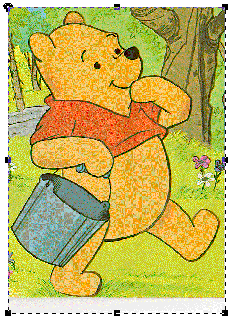
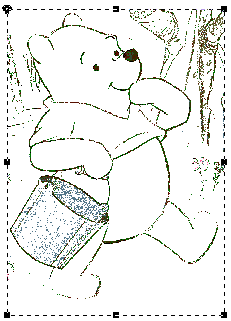
Many scanned images are much too multicolored and full of details to punch on it. The function Fade out colors enables the selection of relevant colors.
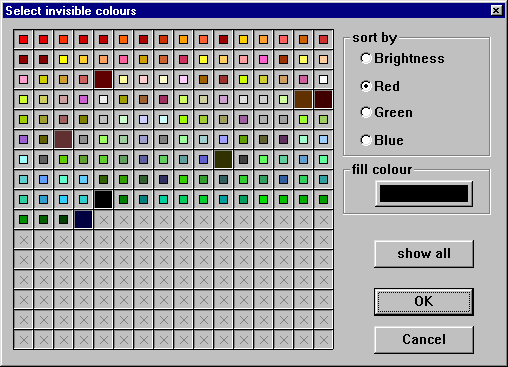
In the color field of this window all colors of the design are displayed. They are sorted according to the criteria chosen at the right hand side which are brightness or red, green or blue-value of the color. The colors which are not desired are to be selected now and the according color box is reducing. The color is faded out the background image as soon as it is confirmed with OK.
With the show all-button all colors which have been faded out are set to be visible again.
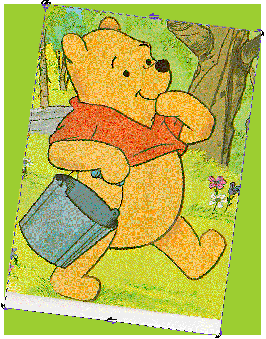 If the button fill color have been pressed another color selection box is displayed. Here one color can be selected which fills in the “corners” resulting from rotating the background image. A background bitmap has to be parallel to the axis, so it is necessary to fill in the corners.
If the button fill color have been pressed another color selection box is displayed. Here one color can be selected which fills in the “corners” resulting from rotating the background image. A background bitmap has to be parallel to the axis, so it is necessary to fill in the corners.
Created with the Personal Edition of HelpNDoc: Full-featured EBook editor