Needle/Stop change
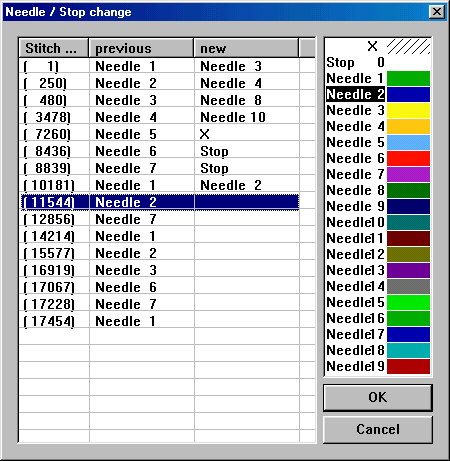 With this function you can alter the assignment from needles to stops in the design. The table contains all changes of needles and stops present in the pattern with the respective number of stitches. By clicking on the line you can select the row of the needle you want to change. You can simply input the number of the new needle numerically or click to the opposite needle table.
With this function you can alter the assignment from needles to stops in the design. The table contains all changes of needles and stops present in the pattern with the respective number of stitches. By clicking on the line you can select the row of the needle you want to change. You can simply input the number of the new needle numerically or click to the opposite needle table.
You can input a stop by inputting a 0 or by clicking to the second row of the needle table.
If you want to delete a stop or needle change please type in an X or click to the first row of the needle table.
Created with the Personal Edition of HelpNDoc: Experience the power of a responsive website for your documentation