Stencil
 In order to fill an area using stencils, these are stitching templates, you must first press the stencil button.
In order to fill an area using stencils, these are stitching templates, you must first press the stencil button.
Upon pressing this button a selection of types of stencils is displayed. The stencil is always combined with the division typeHIDM_TEILUNG you have selected, for example with a certain rhythm. If you don't want any additional division stitches, select the division type none.
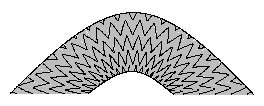 The form of the stencils as they are shown on the screen represents their use in parallel running areas. In curved areas the stencil will become stretched, which produces interesting effects.
The form of the stencils as they are shown on the screen represents their use in parallel running areas. In curved areas the stencil will become stretched, which produces interesting effects.
For more information please click on the control elements in the window.
Created with the Personal Edition of HelpNDoc: Maximize Your Documentation Output with HelpNDoc's Advanced Project Analyzer