screen scaling
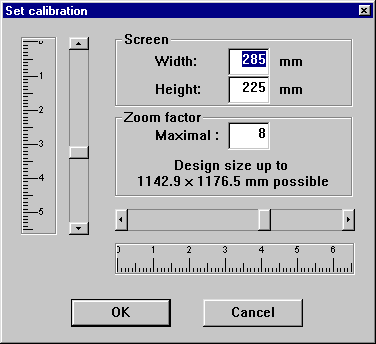 This function is used to adjust the display so that size of 1 cm as displayed on the rulers actually corresponds to 1 cm. To do this you can either input in mm the size of your screen, or shift the scrollbars present on the rulers until the distance between two marks is actually 1 cm. The picture displayed on the screen (in zoom factor 1) then represents the actual size of the embroidery. The measurements shown on the rulers are always correct, this means that when a design is shown on the rulers displayed to be 10 cm high, then it will actually be this size irrespective of its size on the screen.
This function is used to adjust the display so that size of 1 cm as displayed on the rulers actually corresponds to 1 cm. To do this you can either input in mm the size of your screen, or shift the scrollbars present on the rulers until the distance between two marks is actually 1 cm. The picture displayed on the screen (in zoom factor 1) then represents the actual size of the embroidery. The measurements shown on the rulers are always correct, this means that when a design is shown on the rulers displayed to be 10 cm high, then it will actually be this size irrespective of its size on the screen.
In this window you can also set the maximum zoom factor. It is recommended to choose this factor not larger than necessary, because the maximum displayable design size becomes smaller with an enlargement of the maximum zoom factor.
Created with the Personal Edition of HelpNDoc: Step-by-Step Guide: How to Turn Your Word Document into an eBook