Distance, ACE
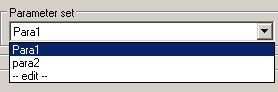
Here you can select and define the parameter for all stitch typesand store them as fixed parameter sets. All parameter sets are visible, if you pull down the list. Clicking on an entry of the list selects this parameter set.
If you click on the down most entry edit, a window for creating an d editing parameter sets is opened.
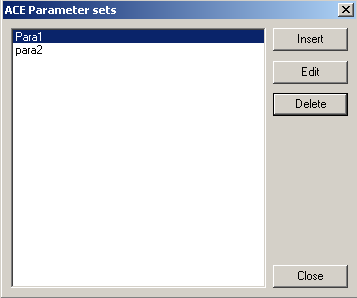 Marked entries of this list can be deleted with the delete button. Insert and edit buttons open up a new window.
Marked entries of this list can be deleted with the delete button. Insert and edit buttons open up a new window.
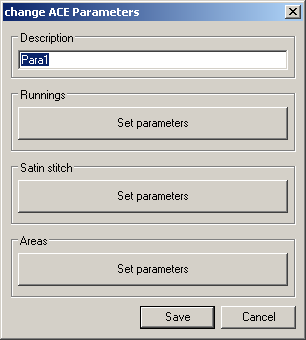 In the input field on top you can enter a new name or you can change the existing name. Clicking on the button set parameter you can define the parameter for runnings, satin stitches or fill areas. The parameter dialogue from the punching tool is displayed. Depending on the level of your software, some of the parameter might be deactivated.
In the input field on top you can enter a new name or you can change the existing name. Clicking on the button set parameter you can define the parameter for runnings, satin stitches or fill areas. The parameter dialogue from the punching tool is displayed. Depending on the level of your software, some of the parameter might be deactivated.
Created with the Personal Edition of HelpNDoc: Effortlessly Create High-Quality Documentation with a Help Authoring Tool