Parameter, ACE- first step
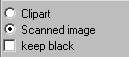 The 3 switches on the very left side are starting a
The 3 switches on the very left side are starting a
pre-processing on the picture when activated.
If a checkmark is visible at Clipart, the algorithm assumes a clearly
edged area with plain colors.
You should select Scanned image if you have a dithered picture,
i.e. the colors are merged of many different color dots. The algorithm
tries to combine these dots to one plain color for every area.
It the switch keep black is selected, the darkest color is used as the
border of the areas and is strengthened. This feature is very useful for
detecting the contours, because many contour lines seem to be black at
the fist glance. But if you look closely with a large zoom they dissolve into
shades of grey and cannot be recognized definitely.
Created with the Personal Edition of HelpNDoc: Write eBooks for the Kindle