Creating polygones
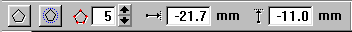
If you want to create a polygonal drawing line (triangle, hexagon etc.), you have to switch to the insert mode, i.e. the insert-button  at the popup-menu has to be pressed. After that please press the polygon button and drag a polygon while the right mouse key is pressed. The upper left corner of the rectangle has a fixed position.
at the popup-menu has to be pressed. After that please press the polygon button and drag a polygon while the right mouse key is pressed. The upper left corner of the rectangle has a fixed position.
In the parameter bar on top the coordinates of the center point and the number of the corners are displayed. By clicking and overwriting you can input the position and number of corners of the polygon numerically. Altering the parameter takes effect after the confirmation with return.
Additionally you can make all sides of the polygon the same length by clicking to the button equilateral polygon
An existing polygon can be moved by clicking and dragging with the mouse, if you press the Ctrl-key simultaneously the polygon is enlarged or reduced concentrically.
Created with the Personal Edition of HelpNDoc: Step-by-Step Guide: How to Turn Your Word Document into an eBook