Search
If this function is activated the following window is displayed where you can define the criteria for searching:
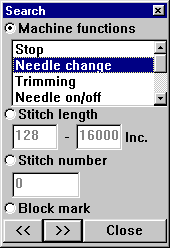
It can be looked for all machine functions, stitches with a certain length, a certain stitch number or the block marks. The search for a stitch number is especially interesting if an error occurs at the embroidery machine at one stitch, for instance a needle breakage.
The search-function works in the edit-mode and the search starts at the selected stitch. The double-arrow buttons 
 it is searched forward or backward. The cursor jumps to the next stitch which fulfils one of the criteria. It you want to search forward it is possible to close the window and the double-arrow button in the first toolbar can be used. The search criteria remain the same, even if the window is closed.
it is searched forward or backward. The cursor jumps to the next stitch which fulfils one of the criteria. It you want to search forward it is possible to close the window and the double-arrow button in the first toolbar can be used. The search criteria remain the same, even if the window is closed.
Created with the Personal Edition of HelpNDoc: 5 Reasons Why a Help Authoring Tool is Better than Microsoft Word for Documentation