Ringbuffer settings
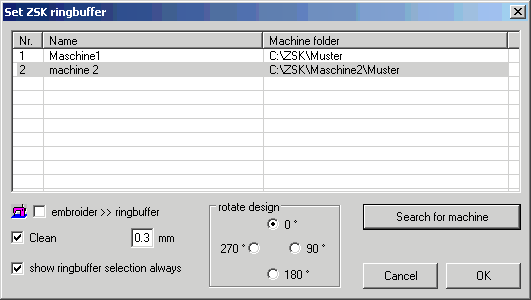
Here you can set the paths of the different ZSK embroidery machines connected with your PC.
The name of the machine is input by clicking into the input field and typing in the name. The path of the ringbuffer of the machine in the network can be set under machine folder. You can input it either directly or selected in the explorer with the button search for machine.
If the switch embroider >> ringbuffer is set, the current design is sent directly to the ringbuffer after having clicked on the embroider-button  in the toolbar. If the switch always show ringbuffer selection is selected, the list of available machines is displayed after having clicked on the embroider-button
in the toolbar. If the switch always show ringbuffer selection is selected, the list of available machines is displayed after having clicked on the embroider-button  . If only one machine is connected or if you use the same machine most of the time, it makes sense to deactivate this switch. Then the design is sent to the machine you have chosen last time.
. If only one machine is connected or if you use the same machine most of the time, it makes sense to deactivate this switch. Then the design is sent to the machine you have chosen last time.
If the switch clean is activated, all stitches smaller the defined value are eliminated while storing the design, that means the small stitches are combined with the previous stitch.
In the rotate design section you can define if the design should be rotated before sending it to the machine, for example if cap designs should be embroidered upside down. Some machines turn the designs automatically, the this section is deactivated.
Created with the Personal Edition of HelpNDoc: Import and export Markdown documents