Input of branches
With this function it is possible to punch branches in the line-digitizing mode. For every new branch the button  in the popup-menue has to be pressed. After that the branch can be punched. These ramified lines can be filled with all line stitch types, even with macrosAUCH0D.
in the popup-menue has to be pressed. After that the branch can be punched. These ramified lines can be filled with all line stitch types, even with macrosAUCH0D.
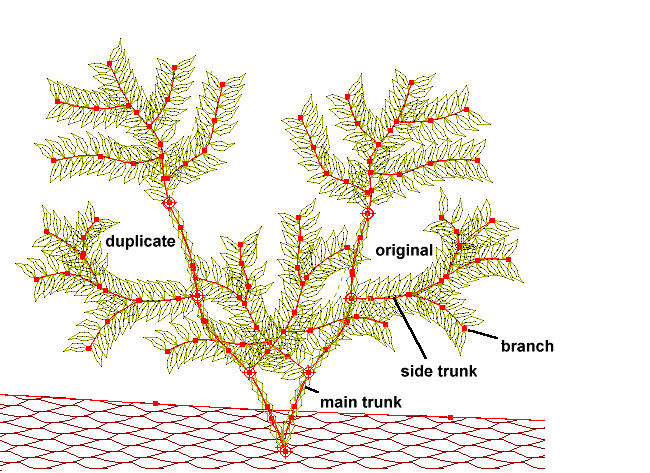
The line with its branches is filled in the optimal sequence automatically. To avoid gaps at the beginning of the branches, the parameter OverlapUEBERSTECHEN can be input in the parameter-window.
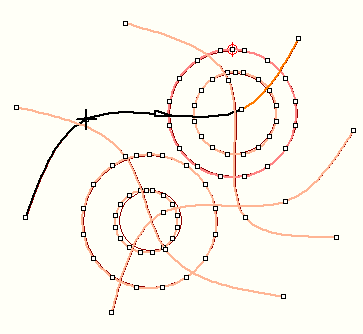 Beginning with version 6 there is no need that the branches are connected with the main line. So it is possible to punch several lines as one automatic, clicking the branch-button before every new line. Start- and endpoint of all the lines can be set or may be moved to any point. Optimum order is calculated automatically Of course some lines have to be run through more than once. Stitch effects you might have defined, like E-Stich or swing are done in the last run solely.
Beginning with version 6 there is no need that the branches are connected with the main line. So it is possible to punch several lines as one automatic, clicking the branch-button before every new line. Start- and endpoint of all the lines can be set or may be moved to any point. Optimum order is calculated automatically Of course some lines have to be run through more than once. Stitch effects you might have defined, like E-Stich or swing are done in the last run solely.
Created with the Personal Edition of HelpNDoc: Make CHM Help File Creation a Breeze with HelpNDoc