Use drawing
With this function you can use drawing lines as punching lines. First you have to define the starting point of the desired automatic, either by stepping to the starting point with manual stitches or by choosing an input mode and clicking to the starting point.
After that you can activate the Use-drawing function by clicking on the corresponding button  on the popup-menu. With the pipette button you can click to the desired drawing line. The line is displayed in red and has got small arrows with define a direction. Simultaneously a menu with the possible features is displayed
on the popup-menu. With the pipette button you can click to the desired drawing line. The line is displayed in red and has got small arrows with define a direction. Simultaneously a menu with the possible features is displayed
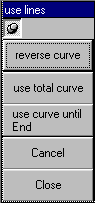 You can now use the complete line by clicking to the respective button. Or you define the start point with a mouse click and then you define either with a second click the end point or use the function
You can now use the complete line by clicking to the respective button. Or you define the start point with a mouse click and then you define either with a second click the end point or use the function
Use curve up to the end and adopt the whole curve up to their endpoint in the direction of the arrow .
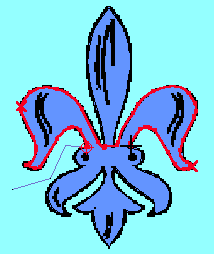 So you can compose a punch contour out of many lines by adopting parts of lines. This is especially useful if you have vectorized drawing lines. But it can happen, that the line has exactly the opposite direction you want. So you can reverse the direction with the button reverse line.
So you can compose a punch contour out of many lines by adopting parts of lines. This is especially useful if you have vectorized drawing lines. But it can happen, that the line has exactly the opposite direction you want. So you can reverse the direction with the button reverse line.
Of course you can use a single drawing line more than once as punching data. For example first as outer contour of a step stitch area and after that as center line of a border around that area.
On the other hand you have the possibility to copy a punching line to the drawing to use again. Please refer the topic Copy line to drawingDLD2OO in the drawing menu.
Created with the Personal Edition of HelpNDoc: Easy EBook and documentation generator