save stitch type
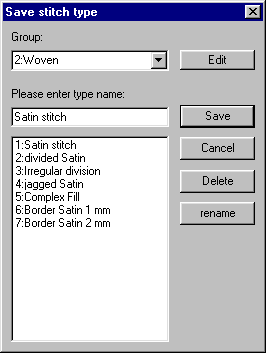 This function allows the parameter sets which are defined during punch mode to be stored as an individual stitch type under a certain group name..
This function allows the parameter sets which are defined during punch mode to be stored as an individual stitch type under a certain group name..
The stitch type contains the distance, type of parameter, splitting and the rest of the parameters. That is all values related to filling.
The stitch type stored will then appear in the Stitch type-listHIDM_STICHART present in the punch tool bar. The new stitch type must be assigned a name, this is done using the dialog box.
Should an existing name be input, then a warning prompt is displayed. The overwriting of a stitch type is however allowed.
A stitch type selected in the list is deleted by clicking on the delete key without warning.
The stitch types are numbered in the list and can be called with the short key S + number resp. letter. If you delete a stitch type, the numbers of the following stitch types are decreased.
Using the same technique you can also define groups of stitch types.XHPX1, so several lists of stitch types are created. These groups are displayed in the Punch mode in the List of stitch type groups.
You should define these groups according to your individual needs.. For example you can define a group for a certain type of cloth, where you store the stitch types with the appropriate underlay and pull compensation parameter. Or you choose a group for each customer to set the parameter for the individual machines of the customer.
Stitch types for line or area fill are handled separately, depending on the chosen fill type the corresponding stitch types or groups are displayed
Created with the Personal Edition of HelpNDoc: Converting Word Docs to eBooks Made Easy with HelpNDoc