Markers
In the submenu the display of markers at machine functions or blocks can be chosen and switched on or off.
With the function All the places where any machine function or a block border occurs are signed by a corresponding symbol.
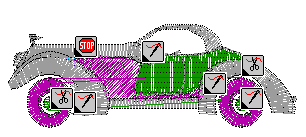 The corresponding stitch can be found exactly under the lower left corner of the symbol and can be selected easily in an appropriate zoom-level, for example to delete a machine function.
The corresponding stitch can be found exactly under the lower left corner of the symbol and can be selected easily in an appropriate zoom-level, for example to delete a machine function.
The machine functions borer and sequin are marked at the beginning and end of the respective mode.
After clicking to the function selection a window is displayed where you can choose the desired functions. Only for these the markers were displayed.
The function off switches off the display of all markers
Created with the Personal Edition of HelpNDoc: Effortlessly Edit and Export Markdown Documents