Boldness
If you use  GiS fonts the input value for the boldness is a percentage value. By modifying boldness you can create bold or light text, i.e. the contour of the characters gets bolder or lighter. The height of the characters does not get changed and the width of the characters is just slightly altered. You can set boldness-values from 20 to 200%, but depending on the alphabet very bold letters might not be very useful.
GiS fonts the input value for the boldness is a percentage value. By modifying boldness you can create bold or light text, i.e. the contour of the characters gets bolder or lighter. The height of the characters does not get changed and the width of the characters is just slightly altered. You can set boldness-values from 20 to 200%, but depending on the alphabet very bold letters might not be very useful.
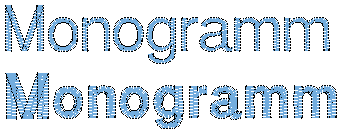
With all other font types the boldness value is an enlargement of the stitch length in millimeters. So this feature is more suitable for pull compensation than for making bold letters. Larger values lead to visible changes of the character’s height, and are not recommended therefore. The width of the borders of  fonts are defined in the parameterRV1EV2 window.
fonts are defined in the parameterRV1EV2 window.
With the default boldness-button  the value can be set back to 0.
the value can be set back to 0.
Created with the Personal Edition of HelpNDoc: Easy CHM and documentation editor