Sequin
 When this button is pressed, the command which lowers the sequin transport is inserted in the stitch data. The transport stays lowered until the button is pressed again. While it is lowered, normal manual stitches can be input using insert mode1_GP7_V the cutting of the sequin is performed using a double click.
When this button is pressed, the command which lowers the sequin transport is inserted in the stitch data. The transport stays lowered until the button is pressed again. While it is lowered, normal manual stitches can be input using insert mode1_GP7_V the cutting of the sequin is performed using a double click.
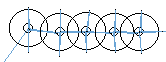 The command sequin cut/separate appears on the screen as a sequin, this can be fastened using manual stitches.
The command sequin cut/separate appears on the screen as a sequin, this can be fastened using manual stitches.
The size of the sequinBDOI14 can be defined in the settings menu under design parameter. Two sequin buttons allow to punch for two different sizes of sequins without changing the size all the time.
Sequin commands can be part of a macro, so it is possible to make regular sequin designs very easily using macros. Please save the sequin macro with the save as a macroBEMV0P command in the Block menu.
Existing Sequins can be removed using the delete key.
Created with the Personal Edition of HelpNDoc: iPhone web sites made easy