Needle colour on/off
If you click on this function, the following window is displayed on the screen.
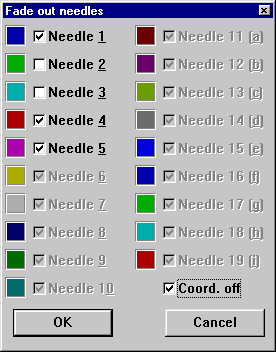
All needles used in the design are displayed in black letters, all others are grey. The needles currently displayed have got a cross. By clicking to the select box you can fade in or out the single needles. After having closed the window the design is redrawn and only the selected needles (colours) are displayed. This is just the display on the screen, of course the stitches of the needles faded off still exist.
If the switch Coordinates off is switched on, the coordinates of the invisible needles are not displayed in the coordinate mode.
If the whole design with all colours should be visible again please click on the function redraw complete designL.TOLH in the display menu.
Fading out needles can also be done with shortkeys. The function is activated with key F4, the selection of the needles is done with the numbers 1 - 9, number 0 for needle 10 and the letters a - i for needles 11 - 19.
Created with the Personal Edition of HelpNDoc: Make Documentation a Breeze with HelpNDoc's Clean and Efficient User Interface