Division lines
The input of division lines in the areas punched is initiated by pressing the respective button  in the popup menu. Following this the division line can be defined as a curve or straight line, it may also contain corners.
in the popup menu. Following this the division line can be defined as a curve or straight line, it may also contain corners.
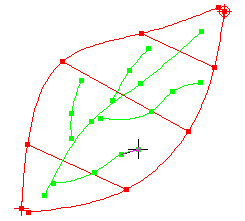 The definition of every additional line is started by again clicking on the division line button. By pressing the button twice you return to the normal punch mode.
The definition of every additional line is started by again clicking on the division line button. By pressing the button twice you return to the normal punch mode.
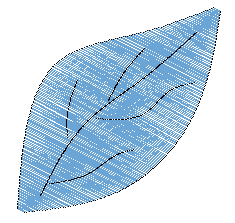 During the calculation of the stitches, one stitch is always placed on every division line. Division lines can be combined with every type of fill.
During the calculation of the stitches, one stitch is always placed on every division line. Division lines can be combined with every type of fill.
Created with the Personal Edition of HelpNDoc: Add an Extra Layer of Security to Your PDFs with Encryption